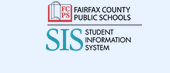
Use your SIS account to check your progress in your classes.
Step 1: Go to www.sisparent.fcps.edu/
Step 2: Log in using your school ID and password that you use to log onto FCPS computers.
Step 3: Click on Grade Book
Step 4: Click on each individual class in order to see your graded assignments
